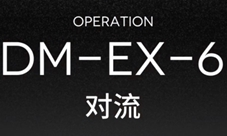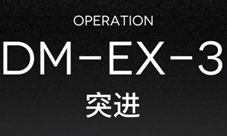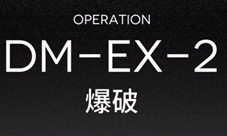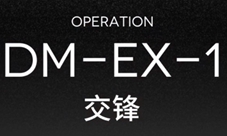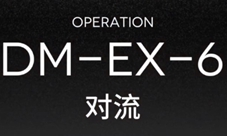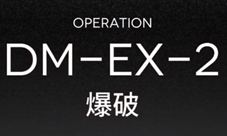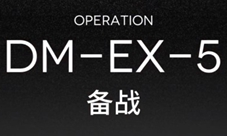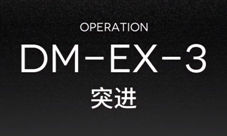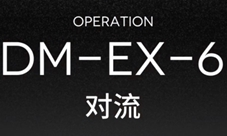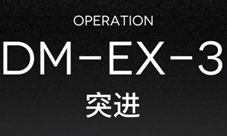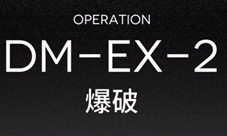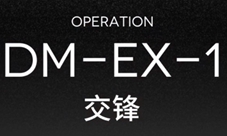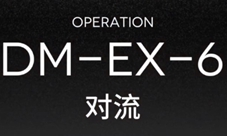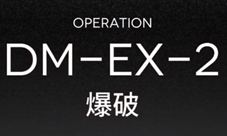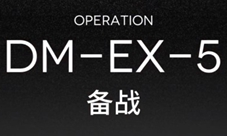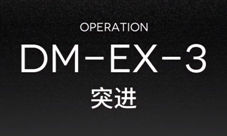魅族应用商店app是一款由魅族研发的专门用于下载的手机应用商店软件,该软件应用界面很简洁,一目了然,海量应用,每天都有更新,都有手机游戏推送,主界面有首页,热门,游戏,新品,四个大类,这里出现的应用都正品,致力于为用户提供丰富、优质、安全、个性化的安卓软件游戏资源和一站式的下载管理体验,感兴趣的用户快去下载吧!
魅族应用商店app是适合魅族手机用户使用的商店软件,其实还有其他手机自带的软件,都有哪些呢?
更多内容点击:手机应用商店
更多关于应用商店软件请点击:vivo应用商店
软件功能
1.主界面为用户提供了首页、热门、游戏、新品类这四中分类。
2.在魅族应用中心中出现的应用也有着很高的质量保证。
3.而在游戏选项中,为用户提供了最新的游戏推荐,并且按类型进行了划分,让用户更好的查找自己喜欢的应用。
4.在主界面的左上角还有一个蓝色的图标,用户点击图标后就可以看到更加详细的分类界面,
5.用户随便点击喜欢的应用,进入界面后,用户可以看到关于该程序的操作截图、容量大小、版本信息、更新日期、功能介绍以及用户评价等信息,非常的全面。
软件特点
1、购物更便捷
购买魅族手机、配件、智能硬件,更便捷;
分期免息、限时特惠活动不停歇;
订单物流状态尽在掌握。
2、服务有保障
魅族品牌,品质保证;
全场免运费,7天退货15天换货;
在线客服解答售前售后咨询。
软件亮点
1、软件管理:
升级,卸载,搬家,用户轻松管理手机用用;
2、应用首发,快人一步:
每月超过上百款款精品游戏、应用首发,抢先体验,快人一步;
3、应用分类:
按照应用程序、游戏两大类别分门别类;
4、多重审核安全可靠:
对每一款APP进行严格的安全检测,评估出安全系数,用户可以查看每项检测结果;
5、应用下载:
推荐、应用、游戏、排行多种方式寻找你最喜欢的app。
6、应用更新:
一键更新手机应用,升级更快更节约流量。
别的手机可以用么
魅族应用商店app别的手机可以用么?很多用户都在问自己是别的牌子的手机,但是想用魅族应用商店app可以吗?

是可以的,大部分安卓手机的应用软件安装环境是相同的,是可以安装的。因此一般的安卓手机都可以使用魅族应用商店,用魅族商店下的游戏的都是需要通过flyme帐号登录的,换了其他品牌手机还想玩之前的帐号只能通过魅族应用商店去下载对应的魅族版本游戏。
怎么在其他手机打开
魅族应用商店怎么在其他手机打开?别的手机没办法安装魅族应用商店,但可以通过浏览器访问魅族应用商店的官网下载应用。
1、打开手机自带浏览器打开魅族应用商店页面;

2、搜索自己想要下载的软件,点击下载。

怎么更新
魅族应用商店app怎么更新?如何设置应用商店自动更新安装的APP?很多用户都不是很清楚。
1、用户打开桌面上的应用商店app;

2、在应用商店界面中点击右上侧个人中心按钮;

3、在个人中心页面点击设置按钮;

4、在设置界面中,打开零流量更新按钮,可以使手机在连接无线WIFI时自动下载APP的更新安装包;

5、打开静默安装更新包,可以自动安装已下载的更新包;

6、如果有一些应用不想更新到新版本,只想保持旧版本,可以手动选择应用不自动更新,取消勾选状态即可;


7、应用商店会自动推送我们手机安装APP的最新更新情况,如果不想被打扰到,可以取消勾选应用更新通知,这样应用商店就不会推送通知。

小编推荐
魅族软件可以说一直都是魅族用户们的最爱,也是他们的装机必备软件,里面的功能齐全,使用起来方便快捷,一起来看一下都有哪些热门的魅族软件吧!
点击展开全文