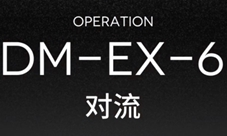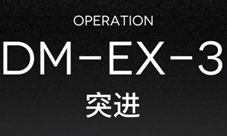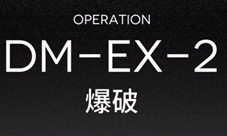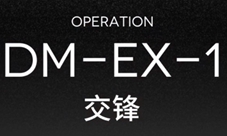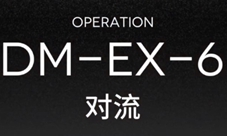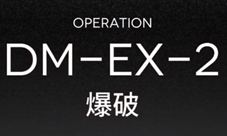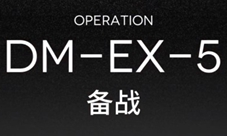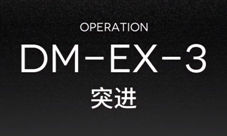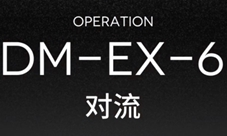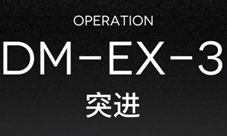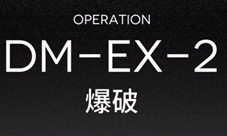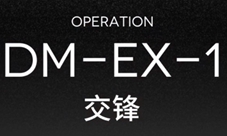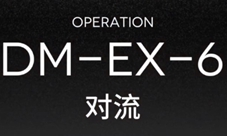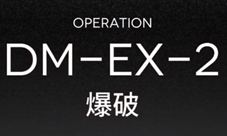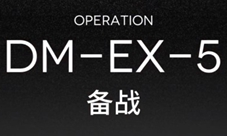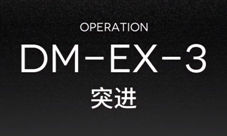小爱音箱app是小米AI音箱官方应用,旨在帮助用户了解、使用这款人工智能硬件产品的手机客户端,初次上线,带来相当全面的能力,我们竭力为你打造最佳的“AI初体验”。小爱音箱app可听音乐讲故事、智能遥控家用电器设备,小爱音箱app还可以播放音乐,同时小爱音箱app可以通过蓝牙播放手机、Pad上的音乐,总之你不懂的对小爱音箱app一问它都会告诉你。
软件亮点

定制你的智能生活场景——
说一句早安,小爱同学就可以帮你打开窗帘、开灯和调节空调温度,还能帮你打开热水器。
听歌方式,多种多样——
除了语音点歌,还可以使用小爱音箱app播放音乐,同时可以通过蓝牙播放手机、Pad上的音乐,也能兼容DLNA 。
人人都是AI训练师,在小爱音箱app的AI训练计划中,创建你的训练,设置问题和答案,就能赋予它独一无二的新能力。
主要功能

1、初始化设置:帮你快速便捷地给小米AI音箱配置网络,填写使用中需要的个人信息,让AI更懂你
2、音乐电台:集浏览、搜索、频道管理于一体的综合音乐服务,总之和音乐播放器相关的能力,这里应有尽有
3、智能家居:呈现你能控制的小米旗下的智能硬件设备,教你“一句话玩转智能家居控制”
4、技能中心:帮你发现小爱已经集成的几十种能力,你想要,我们就给。小爱的能力仍处于快速扩充阶段,没事儿常来看看
5、个人中心:账号管理、个人信息管理、音箱管理,简单明了、高效便捷
怎么设置(蓝牙)

1、第一肯定是要下载小爱音箱app,登录之后,确保手机的蓝牙已经打开。

2、第二部当然是要通电了,这时候我们需要观察小爱音箱的橙色灯是不是常亮的,然后继续。手机上显示具体的音箱型号就可以连接了。如果没有发现音箱可以点击CN重置之后继续尝试。

3、一般来说,小爱音箱连接手机之后没反应,原因可能是WiFi网络的问题,又或者是小爱音箱离无线路由器较远,信号接收不良导致。
找不到小爱音箱怎么办
下载app,输入自己的小米账号,没有的话就先要注册了。

2、登录之后按照消息提示就可以了。插电等待橙色常亮后点击继续。

3、而要是无法发现小爱音箱,那就需要来更新自己手机的系统版本,重新启动蓝牙功能进行扫描。橙色灯不亮的话,就按住音箱底部键5秒。记得查看手机系统是不是满足要求。
解决方法:把小爱放在路由器比较近的位置,而且尽量做到没有格挡,检查WIFI是否正常,可以上网。

现在最新的路由器都是双频的了,如果是5G网络APP是接收不到的,所以要手动设置分成2.4和5G的,一般下载WIFI路由器的APP就可以设置了。
有时候可能是音箱的问题,CN是重置按键,重试几次试试。
如果的不行的话,建议联系客服,客服解决或者是退货退款。
怎么设置闹铃

闹钟在“我的”里面,如图所示选择闹钟。

肯定是在第二栏功能中设置的。选择添加闹钟。

之后就是和平时设置手机闹钟差不多的。

选择你想设置的时间,选择一周响起的时间,法定工作日是个不错的选择。编辑完之后别忘记保存了哦。不然就前功尽弃了。
闹钟软件推荐
点击展开全文